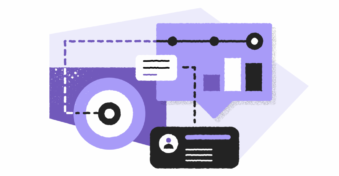When it comes to running a successful business, owners understand that their customers are the most important factor to consider. As such, it’s crucial to manage the customer relationship to ensure you retain existing clients while also reaching out to new ones. Many companies rely on CRM software to help manage these crucial relationships. However, not everyone’s budget allows for expensive CRM tools. As such, we take a look at the best free CRM software for businesses looking to improve their customer relations.
What is CRM and How Are They Used?
CRM stands for customer relationship management, and various software programs have been developed to help businesses manage this aspect. With a free CRM system, businesses can keep track of all the necessary information related to their clients, partners, vendors, and even employees.
The best free CRM system allows a business to collect all its client data in one location. This includes personal information, contact details, preferences, wish lists, demography, and other relevant information.
Having all of this information in one central location helps to smooth out the communication process with new and existing clients. No matter who’s reaching out to the client, they’ll have all the most recent information at their fingertips to ensure superior service and communications.
Benefits for Businesses Using CRM Tools
There are numerous benefits for businesses using CRM tools. These tools provide a 360-degree overview of your client, which includes their previous interactions with the company. CRM systems are crucial for customer acquisition and retention.
Your sales teams can use CRM to better understand their sales pipelines. These teams get access to reliable information that makes sales easier while also reducing the admin associated with managing sales departments. Alternatively, marketing teams can use the information to get a better understanding of their target audience so that they can curate campaigns that perform better.
Customer services teams can track all communications with a client to ensure that any issues are addressed quickly and efficiently. Retaining customers is important, and ensuring that customer service is reliable, fast, and efficient is essential.
HR teams can use CRM tools to manage the progress of employees, monitor sales targets and goals, and identify areas that need improvement – either by hiring more staff or providing better training to existing staff.
The benefits of CRM are plenty and include:
- Better contact management
- Improved cross-team collaboration
- Improved productivity
- Empowered sales teams and management
- Accurate sales forecasting
- Reliable reporting
- Improved sales metrics
- Increased customer satisfaction, acquisition, and retention
- Boosted marketing ROI
- Enriched products and services
10 Best Free CRM Tools
When it comes to choosing a free CRM app, there are many features to be considered. You need to ensure that you choose one that has the features you require for building better customer relationships.
There are many free CRM for small businesses and larger corporations, but it’s important to remember that free tools often have limited features compared to paid options. However, these free tools are still very useful, especially when you have a limited budget or are trying to keep company expenses down.
When choosing the best free CRM, remember to consider your business needs, whether you are an insurance agent or operate in a real estate market, how easy the software is to use, and what integrations the tool offers. Some of the features to look for in the best free CRM systems include:
- Contact management
- Pipeline management
- Email tracking
- Basic automation
- Integration
- Meeting scheduler
- Prospect tracking
- Analytics and reports
 Overview of Zoho CRM
Overview of Zoho CRM
Zoho CRM is a great free cloud-based system that enables businesses to manage customer relations, convert leads, and grow revenue. Zoho has numerous business applications, and they’re all able to integrate to provide a unique omnichannel solution.
With Zoho CRM, you can monitor all client communications across various channels such as on your web pages, via email, social media, and live chat. Keeping all of this information readily available in a single platform is useful for any follow-up communications.
Zoho CRM also includes additional features, such as managing deals and opportunities. These features include a sales pipeline, forecasting, and robust reporting.
Zoho is the ideal tool for businesses that already make use of other Zoho services.
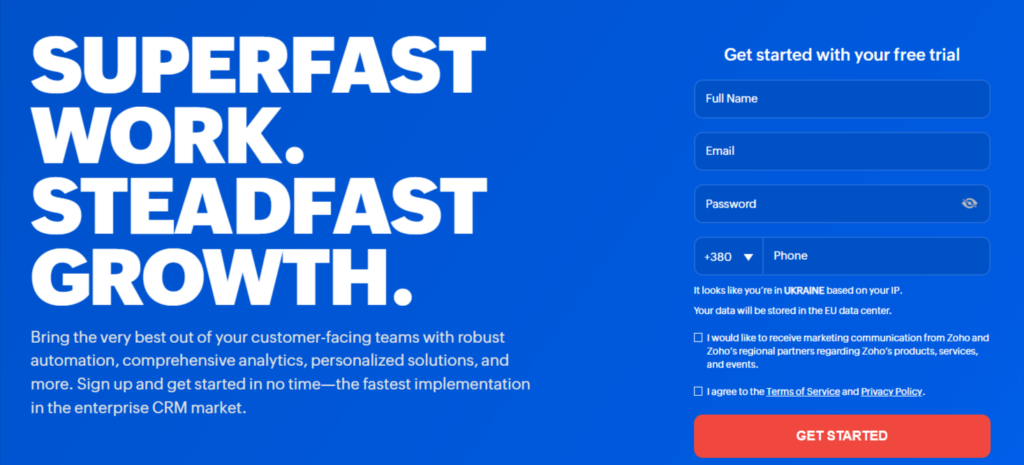
Pros and Cons of Zoho CRM
Let’s take a look at some of the pros and cons of Zoho CRM.
Pros:
- Business-friendly platform
- Integrates with other Zoho products
- Limited customization
Cons:
- Workflows aren’t available with the free version
- No email tracking
 Overview of monday.com
Overview of monday.com
The app, monday.com, is a robust, yet flexible free CRM solution that can be customized to fit the needs of any business. The free plan includes several basic CRM features, such as file storage, activity logs, embedded documents, and integrated mobile apps.
With monday.com, you’re able to visually track various processes in your business, from sales to marketing campaigns, content planning sessions, and more. The dashboard is very intuitive, making it easy to get the information you need to make data-driven decisions to improve customer service, experience, retention, and acquisition.
monday.com is a good option for small businesses that require a simple but flexible CRM.
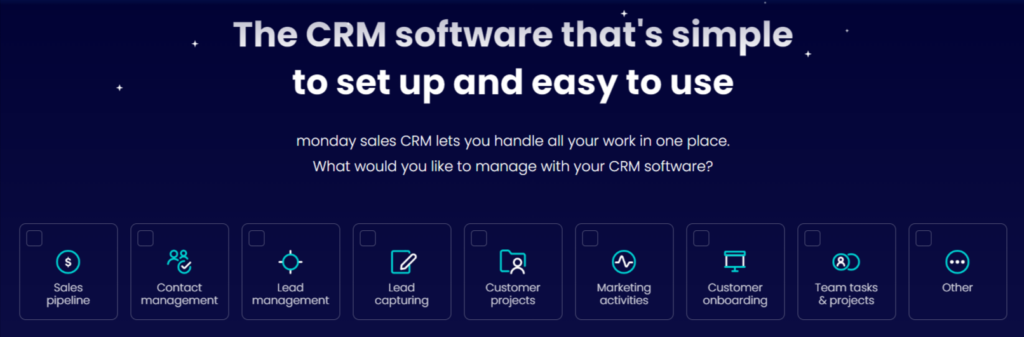
Pros and Cons of monday.com
Let’s take a look at some of the pros and cons of monday.com.
Pros:
- Modern dashboard
- Built-in marketing solutions
- Highly customizable
- Many templates to choose from
Cons:
- The free plan is rather limited
- Many features, such as automation and integrations only available for paid plans
 Overview of Freshsales
Overview of Freshsales
Freshsales free CRM is a great option for many businesses just starting with these tools. Not only does the system include all the basic features you expect from a free tool, but it also includes a few premium features, which makes it a great option.
The features included with Freshsales’ free CRM include marketing journey emails, unlimited users, unlimited support, calling capabilities from within the app, and lead and contact management. It also features a visual pipeline that’s easy to use and understand. This pipeline makes it easy for your sales team to keep track of leads and deals.
Freshsales is a great option for businesses looking for a robust CRM that includes marketing features.
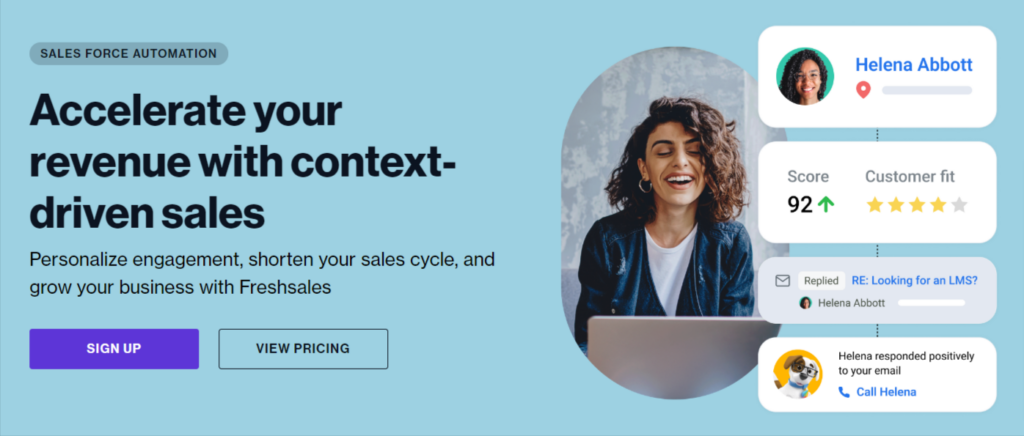
Pros and Cons of Freshsales
Let’s take a look at some of the pros and cons of Freshsales.
Pros:
- Unlimited users
- Extra premium features
- Can email, phone, and chat with others directly from the platform
Cons:
- Customer support unavailable over weekends
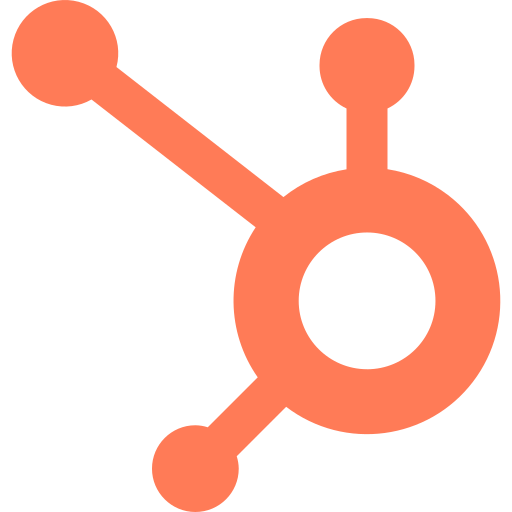 Overview of HubSpot
Overview of HubSpot
HubSpot’s free CRM includes all the basic features you expect from a zero-cost CRM tool. However, it’s also packed with additional features that make it a good affordable option for businesses. These extra features include sales automation, email tracking, contact management, and prospect tracking. It also features a leaderboard to promote friendly competition among your sales teams.
HubSpot CRM also includes free features across many divisions such as sales, marketing, customer service, and operations. This means you can customize the platform to work the way you need it to.
HubSpot free CRM is ideal for businesses that need features like sales automation, email tracking, and a meeting scheduler.
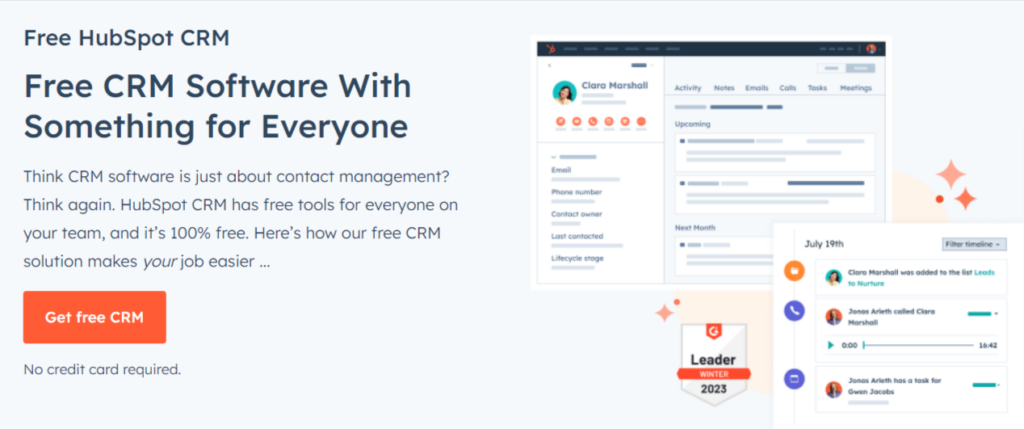
Pros and Cons of HubSpot
Let’s take a look at some of the pros and cons of the HubSpot free CRM.
Pros:
- Includes live chat
- Includes ad management
- Integration options available
Cons:
- Many customization features are only available for paid plans
- Limited to 100 contacts per engagement
 Overview of Really Simple Systems
Overview of Really Simple Systems
Really Simple Systems or RSS offers numerous great features in their free plan. Despite their system coming across as simple, the features are still quite sophisticated, but the user interface makes them easy to use.
Some of the features offered by the free Really Simple Systems CRM include unlimited contacts and up to 100MB of file storage. Furthermore, it also includes sales automation and customer service features. The CRM also offers distinct management tools that update in real-time and provides unique reporting options.
Really Simple Systems’ free CRM is ideal for small businesses in the B2B sector.
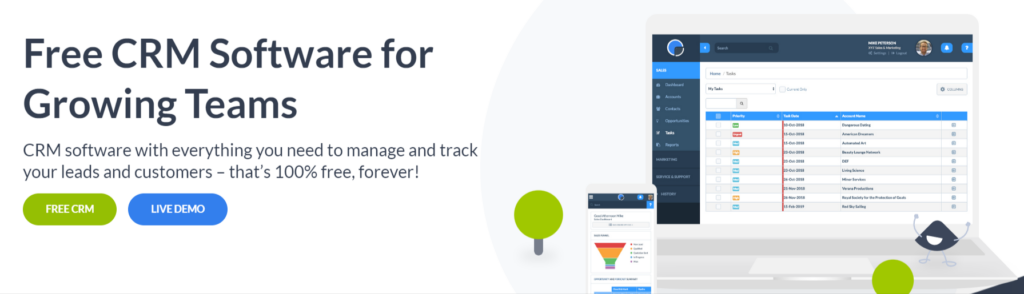
Pros and Cons of Really Simple Systems
Let’s take a look at some of the pros and cons of the Really Simple Systems CRM.
Pros:
- Easy to use
- Includes automation and customer service features
- Features an overview and forecast report
Cons:
- Generating reports can seem complex
 Overview of EngageBay
Overview of EngageBay
EngageBay prides itself as a HubSpot alternative and offers three different business process-oriented suites. These are marketing automation, live chat and helpdesk, and finally, the one we’ll be looking at, CRM and Sales Bay.
EngageBay’s free CRM and Sales Bay offer contact management tools that have been designed to be easy and effective to use. The platform aggregates all your contact information across various customer touch points, including email, social media, and more. It also integrates with several other platforms to further streamline your business processes.
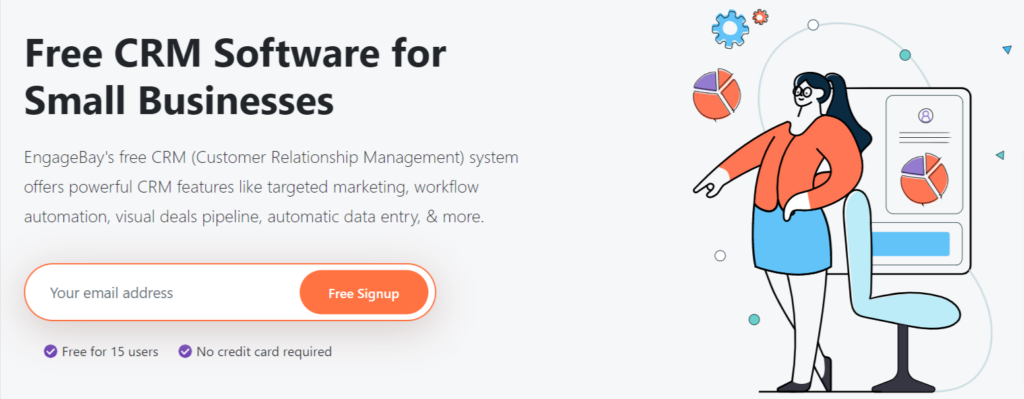
Pros and Cons of EngageBay
Let’s take a look at some of the pros and cons of EngageBay’s CRM.
Pros:
- Includes email tracking
- Great customer service
- Many valuable features
Cons:
- Email templates are limited
- Integrations could include more native apps
- Have to buy email credits
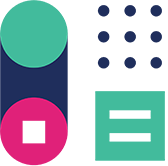 Overview of Capsule
Overview of Capsule
Capsule isn’t just used to manage customer relationships but rather all relationships across your business. This includes relationships with employees, vendors, and more. Capsule focuses on streamlining the day-to-day activities of your customer relationship strategy to retain customers as well as bring in new leads.
With Capsule’s free CRM, you can easily see what’s happening in your sales pipeline, such as leads, bids, proposals, customer data, and more. With this information, you can monitor exactly what your teams need to do, and when.
Capsule’s free CRM is best for small businesses or startups that don’t require many users or have more than 250 contacts.
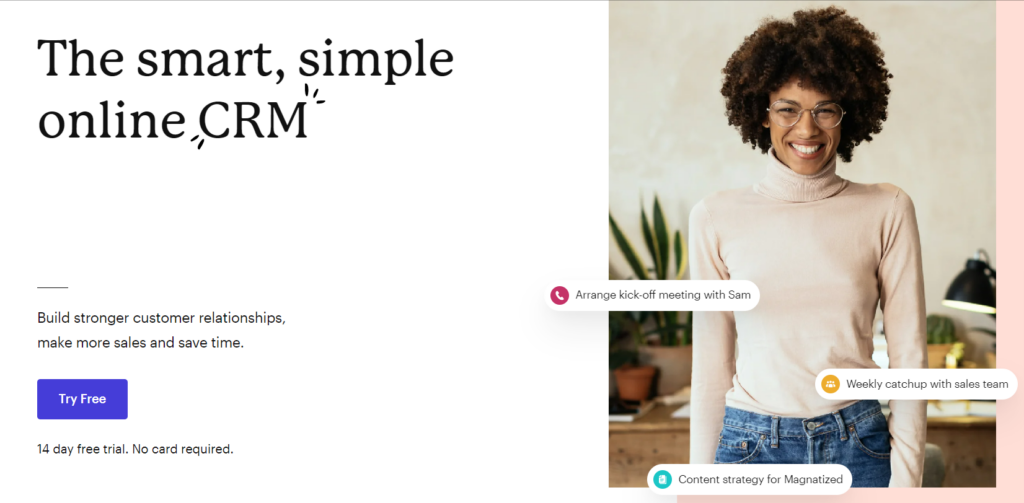
Pros and Cons of Capsule
Let’s take a look at the pros and cons of Capsule.
Pros:
- Simple and clean user interface
- Zero learning curve
- Useful basic features on the free plan
Cons:
- The free plan is capped at 250 contacts
- Integrations only available for paid plans
 Overview of BenchmarkONE
Overview of BenchmarkONE
BenchmarkOne is a robust, full-featured CRM system for sales and marketing. The tool includes email automation features and allows users to gather quality prospects. There’s also a sales automation feature that helps users manage their pipeline and help win more conversions. This CRM also offers detailed reporting and analytics to give you an overview of your contact management, sales, and marketing.
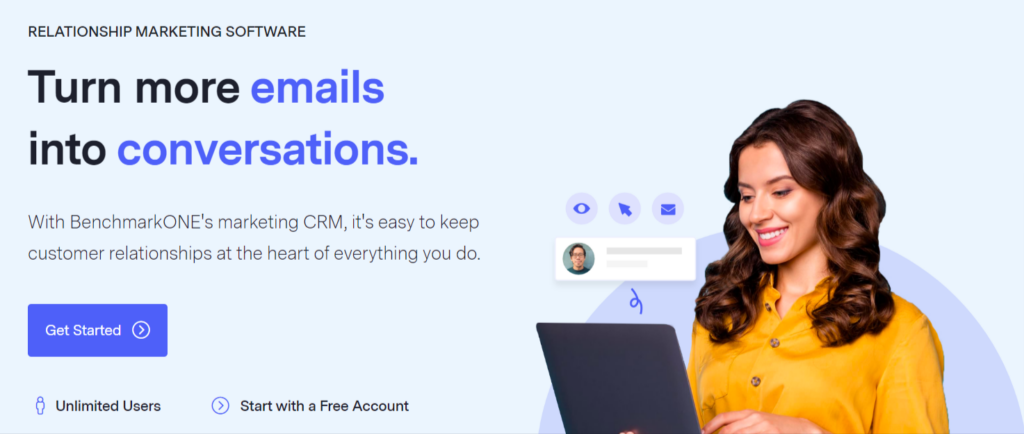
Pros and Cons of BenchmarkONE
Let’s take a look at the pros and cons of BenchmarkOne’s CRM.
Pros:
- Email automation features
- Great customer service
- Decent reporting and analytics
Cons:
- Can be complex to use
- Slow servers causing delays
- No workflow features
- No customer support tools are available
 Overview of Insightly
Overview of Insightly
Insightly offers a free plan that includes all the basic features you require from a CRM. You’ll find it includes everything you need for contact management, as well as features for improving sales and managing projects. The tool also enables users to add custom fields to track data that’s important to their business.
Insightly also has a mobile app that makes managing your contacts on the go a breeze. This is very useful when you conduct trade shows or site visits. Insightly also includes a few different integrations, including Google Workspace, Mailchimp, Slack, Dropbox, and others.
Insightly is great for businesses looking for a basic CRM.
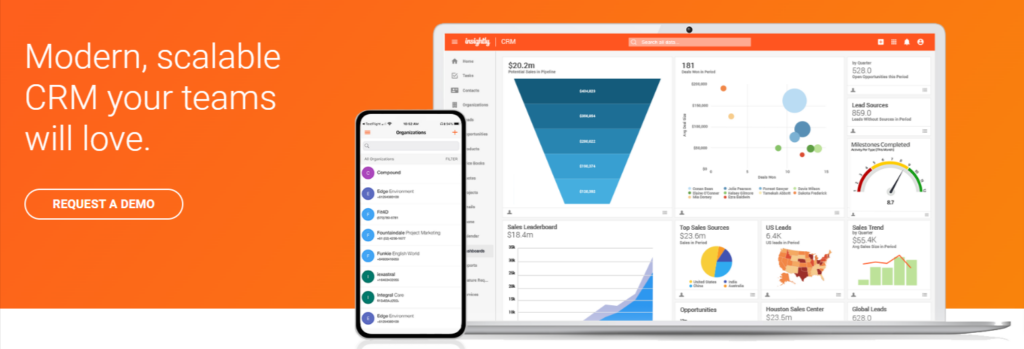
Pros and Cons of Insightly
Let’s take a look at the pros and cons of Insightly.
Pros:
- Has a mobile app
- Integrates with Google Workspace and others
- Basic customization features
Cons:
- The free version is very limited
- No data backup on the free plan
 Overview of Bitrix24
Overview of Bitrix24
Bitrix24 is one of the most popular choices for free CRM tools available. The reason is that it offers many of the same features found in paid plans but in a scaled-down version. You’ll find everything you need with Bitrix24’s free CRM, including pipeline management, lead management, sales tracking, reporting, task automation, and more.
A few unique features of Bitrix24’s CRM that cement its place on this list is the ability to upload your product catalog with an unlimited number of products directly to the tool.
The app also has inventory management features to help you keep an eye on stock levels.
Bitrix24’s free CRM is a great choice for businesses that need team collaboration and sales automation tools.
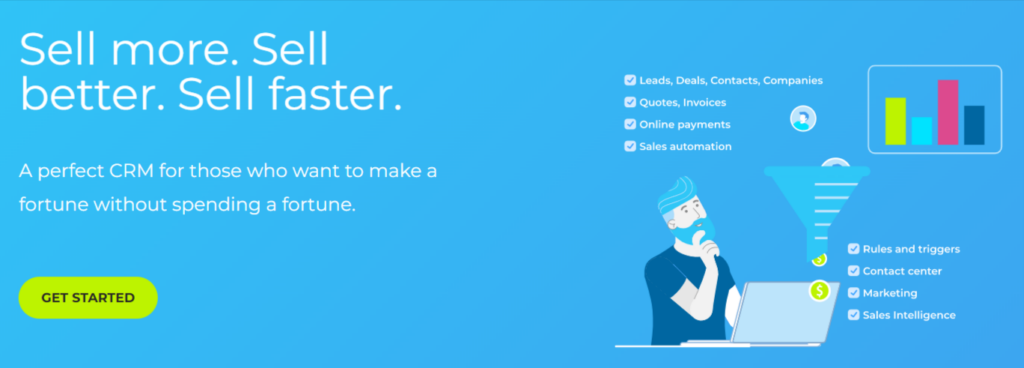
Pros and Cons of Bitrix24
Let’s take a look at the pros and cons of Bitrix24.
Pros:
- Unlimited users
- Inventory management and product catalog features
- Sales automation
- Omnichannel messaging
Cons:
- Only one pipeline on the free version
- File storage limited to 5GB
Which Is the Best Free CRM System?
As you can see from the above list, there are many good free CRM software available. Deciding which one is ideal for your business will depend on your unique requirements. Some businesses only need basic contact management, whereas other businesses would benefit from sales automation or the ability to schedule meetings easily.
However, when it comes down to free CRM programs that provide the most value, we recommend looking at either Bitrix24 or Freshsales. Bitrix24 is already the CRM of choice for many businesses because of the features included in the free plan. With Bitrix24, you can manage your contacts while also tracking and automating sales and much more. We appreciated that it included features to upload your product catalog and manage inventory levels from within the app.
Alternatively, Freshsales also provides a lot of value for a free CRM app. Freshsales CRM offers contact tracking and sales automation, and it enables users to send emails and messages and make phone calls directly from the app.
For those that need a bit of extra motivation, here are the top five free CRM from this list and who’d benefit the most from these apps.
- Bitrix24 – Overall best free CRM for small businesses
- Freshsales – Best free CRM for businesses looking for marketing features
- Really Simple Systems – Best free CRM for businesses in the B2B sector
- monday.com – Best free CRM for businesses looking for flexible features
- Zoho – Best free CRM for businesses using other Zoho services
 Another Useful CRM Option
Another Useful CRM Option
If you’re looking for a simple free CRM solution that doesn’t require a separate app and works directly in Gmail, then the InboxCRM Chrome extension from PandaDoc is a good option. This extension was developed by the same team that brought you PandaDoc, a robust and full-featured SaaS software.
With the InboxCRM extension, you can easily manage your sales pipeline from within Gmail. With this CRM extension, you can manage deals and sales without leaving your inbox. You’re able to track multiple pipelines for free while also creating unlimited deals.
Final Thoughts
CRM tools are essential for businesses that want to be successful. Improving the customer experience is essential to retain existing customers as well as acquire new ones. CRM tools help you to manage and track various aspects of the customer’s interaction with your business so that you can improve their experience.
There are many free CRM tools available for businesses that offer many useful features, like Bitrix24 and Freshsales. Alternatively, you can also use the InboxCRM Chrome extension to manage interactions from your Gmail inbox.
FAQs
-
There are many free CRM systems available to choose from. Bitrix24, Zoho, and monday.com are all popular options that offer basic CRM features. The InboxCRM Chrome extension from PandaDoc is also a great way to track CRM from within your Gmail inbox.
-
If you’re looking for a free CRM for small businesses, then Bitrix24 is a great option. Not only does it include all the basic features, but it also enables sales automation and collaboration between users.
-
It’s possible to build your own free CRM and cater it specifically to your needs. You’ll need to use an App building tool for this process. Next, you need to decide what features you require. Then you need to collect your customers’ data (preferably in a spreadsheet). Finally, you customize the experience of your CRM before launching your new free app. Alternatively, you can use your Gmail account as a CRM system with the help of the InboxCRM Chrome extension.