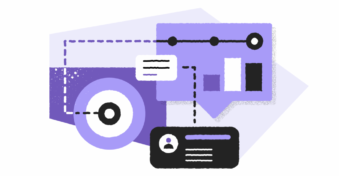What is a CRM with Gmail integration? This question might have popped up for you previously, and this article will answer it. Not only will we answer this question, but we’ll also explore the best Gmail CRM and what the software offers. Various CRMs are available, but not all offer equally good tools. Read further as we dive into the basics of the best CRM Gmail integration, its key features, and its pros and cons.
The Importance of CRM Tools for Business
The best CRM with Gmail integration lets you effectively manage your customer database while enjoying a seamless integration with Gmail. The best Gmail CRM offers additional tools, like bulk messaging, managing drip campaigns, AI assistants, and more.
Gmail is the leading email system, boasting over 1.8 billion users in 2022 and holding 53% of the US email market. As such, it’s no surprise that CRMs successfully integrate with this email software.
Businesses benefit greatly from using CRM tools, helping to manage customer relations and create successful marketing campaigns. For example, a company can use the best CRM Gmail integration to aid with lead generation and turn those leads into customers. It also helps businesses manage several drip campaigns and to use the information available to them effectively.
It also ensures you don’t lose leads or that human error doesn’t make you forget to contact critical customers. Overall, CRMs ensure you remain on top of your client base and keep them happy by knowing how to approach them.
Business Benefits of Using CRM Tools
CRMs can streamline businesses’ processes, ensuring no customer or information slips through the cracks. We stated that companies reap benefits by using the best Gmail CRMs, but now we list the benefits below.
- The best Gmail CRM makes email management more efficient.
- You can manage leads directly from your Gmail account.
- It centralizes all email communication, allowing you to organize it better.
- Customer information is updated automatically, sparing employees monotonous work.
- Automates specific systems like customer follow-up to create a more streamlined process.
- Reduces the response time of your business employees or sales rep.
- The Gmail integration allows for better communication and sharing capabilities between teams.
- Allows you to manage drip campaigns effectively.
What Is a CRM With Gmail Integration?
You get a lot of standalone CRM software, but Gmail CRMs ensure you enjoy more premium capabilities from your inbox. Businesses worldwide use Gmail and the integrated software guarantees you have a better handle on your client base and marketing strategies.
A CRM (Customer Relationship Manager) is a host of tools, including analytics, tracking emails, adding notes or reminders to client profiles, and sending automatic messages. A Gmail one means these tools operate using this mailing software, so you can track emails, create client profiles, and more using your Gmail account.
Best Gmail CRM
When looking for the best CRM with Gmail integration, there are a few factors to remember. Some standard factors to keep an eye out for are how user-friendly the software is to use in your Gmail account, which allows you to receive and send emails directly with the CRM, create opportunities for sales from emails, and link your existing data with emails.
However, the best CRM Gmail integration offers more advanced functionality, like building a sales pipeline, setting up drip campaigns from your inbox, excellent user-friendly interface, affordability, and good value for money. Overall, you’re looking for software that allows you access to bulk email management, automation services, team collaboration, and scheduling tools.
Below, we look at the key features of different CRMs, seeing how they rank and exploring the pros and cons of each software. We look at the best free CRM for Gmail and the top paid packages.
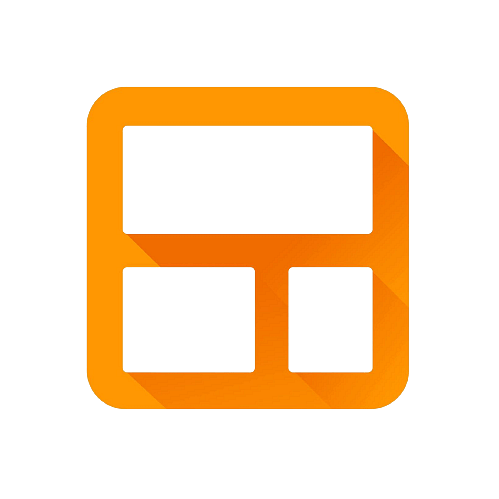 Overview of Streak
Overview of Streak
Streak is an excellent all-in-one solution, offering lead generation, pipeline management, and more. It’s the best CRM with Gmail integration, as it fully integrates and lives inside your inbox. Below, we explore its primary features.
- Pipeline Management
- Email Marketing
- Project Management
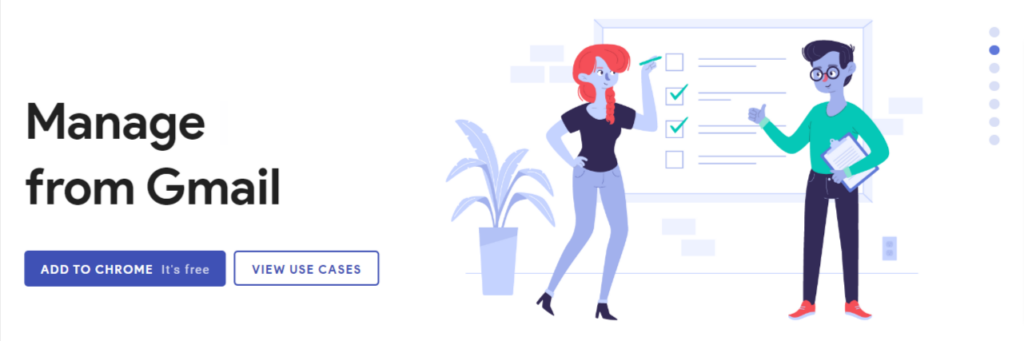
Pipeline Management
Streak is the best Gmail CRM with quality pipeline management. You can customize your pipeline to fit your style and constantly keep it moving. It features search, filter, sort, and group functions.
Email Marketing
Effectively manage your drip campaigns and view tracking, responses, and more. You can merge your emails, schedule emails, and even split threads to suit your purposes.
Project Management
This software uses a spreadsheet-like format to structure conversations and projects so you can view all the critical information at a glance. Create a hub for your projects where you can track your team’s progress. Overall, this is the perfect software for big and small businesses.
Pros and Cons of Streak
Pros
- It has a free version available
- Completely integrates with Gmail
- It sports a user-friendly interface
- It boasts a mobile app
- It integrates with your G-Suite and Zapier
Cons
- Your inbox might feel chaotic as it adds Streak features
- The mail merge is limited to 400 emails per day (for Gmail) for all paid versions, and 50 emails for the free version
- Each project can only have a single sales pipeline
 Overview of Insightly
Overview of Insightly
Insightly offers a more comprehensive solution better suited to large businesses. It’s not a full integration, but the sidebar application means you can easily access all the needed tools and the primary features discussed below.
- Taskbar
- Linked Database
- App Connectors
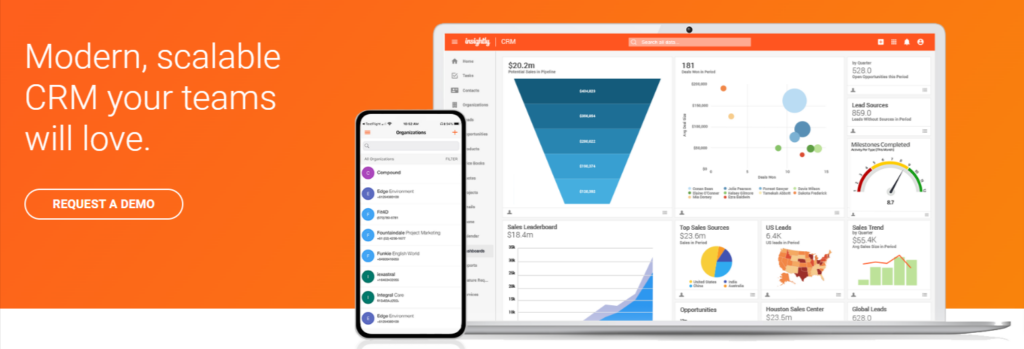
Taskbar
The taskbar means it’s possible to create new tasks and never lose track of your day’s schedule. Hovering over the activities will show you the relevant information, and you can schedule tasks for the future.
Linked Database
As the best Gmail CRM, it can create contacts from incoming emails and automatically enrich existing contacts. When you create new tasks, you can also see database information linked to the contact.
App Connectors
Insightly can connect with hundreds of apps, ensuring you experience a fully connected suite of processes. This feature means it’s possible to link different apps and features. That helps you design a streamlined workflow.
Pros and Cons of Insightly
Pros
- Efficient sidebar integration
- Offers one of the best free CRM for Gmail for two users
- It provides hundreds of app connectors
- Taskbars ensure better sales pipeline management
- Lead capture and enrichment with linked database
Cons
- It can be more expensive than others
- The customization can be more complicated
- It doesn’t have email marketing functionality
 Overview of InboxCRM
Overview of InboxCRM
InboxCRM is one of the best free CRM for Gmail, perfect for smaller businesses wanting simple CRM capability. It features several key features, which we explore below.
- Custom Pipelines
- Linked Information
- Automated Workflow
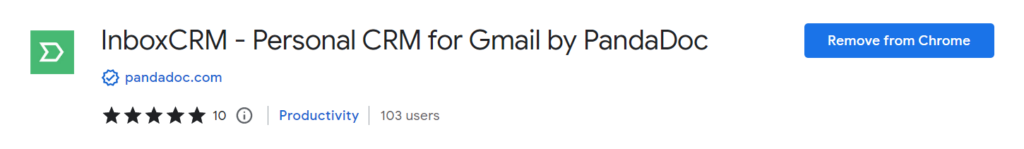
Custom Pipelines
Create custom pipelines to manage your processes without leaving your inbox. You can track your sales pipeline using customized stages that reflect your team’s sale cycle.
Linked Information
Keep critical data close using custom fields where you’re able to leave notes about the project. This tool ensures you can attach relevant information to the project for teammates to see.
Automated Workflow
It’s perfect for regulating the workflow of you and your team. It ensures your automatic workflow is in optimal condition and tracks and manages your emails.
Pros and Cons of InboxCRM
Pros
- Completely free software
- Offers all the standard tools
- Extremely user-friendly interface
- Fully integrated with Gmail
- It allows you to customize your pipeline
Cons
- It’s not a full suite like the premium software
- Not as suitable for larger companies requiring advanced tools
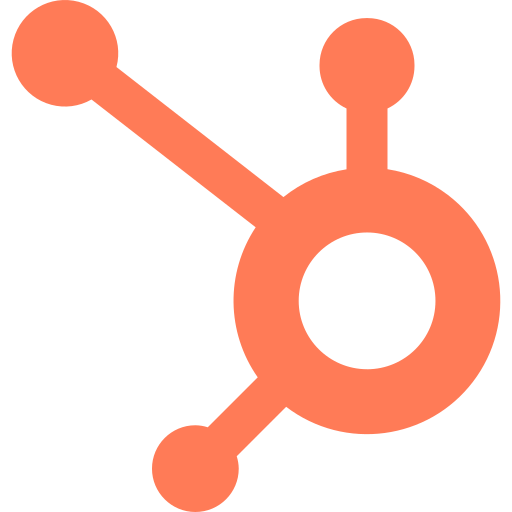 Overview of HubSpot CRM
Overview of HubSpot CRM
The HubSpot CRM software is one of the leading brands in the industry and offers a comprehensive suite of tools. Below, we discuss the key features, followed by the pros and cons of HubSpot.
- Email Templates
- Sales Pipeline Manager
- Automated Email Outreach
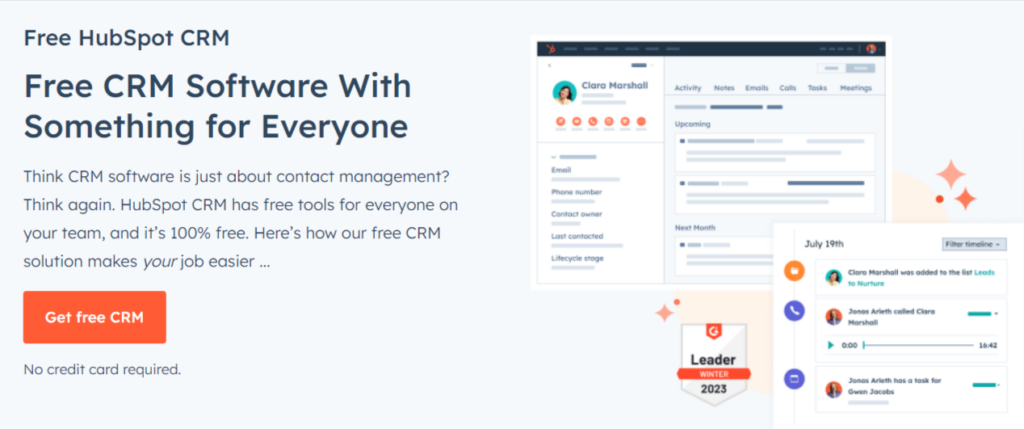
Email Templates
You can find various email templates available at HubSpot and customize them. The template library helps you design an email that fits your purpose.
Sales Pipeline Manager
HubSpot optimizes your workflow, ensuring you have an effective sales pipeline. You can manage the sales pipeline to suit your or your team’s needs and keep all your projects in place.
Automated Email Outreach
You can make your marketing strategies more effective using automated email outreach. This tool will automatically contact possible clients and turn leads into customers.
Pros and Cons of HubSpot CRM
Pros
- It provides a free version
- Functional sales automation is available
- Customizable email templates
- Effective sales pipeline management
- Advanced reporting capability
Cons
- The free version offers limited capability
- It only gives surface-level integration with Gmail
- Paid packages can be expensive
 Overview of NetHunt CRM
Overview of NetHunt CRM
NetHunt CRM is an exceptional option for just about everyone, whether you’re a small or large company. It lives inside your inbox and has won many awards since its inception for its features.
- Automated Customization
- Email Marketing Functionality
- Multiple Integrations
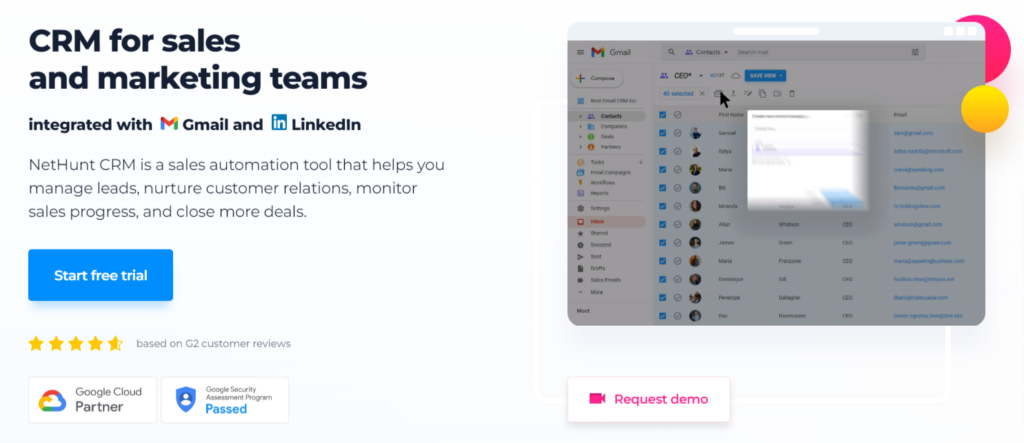
Automated Customization
With NetHunt, you can automate the best Gmail CRM, ensuring all your processes run smoothly. This automation can be customized to fit your needs, creating a fully customized workspace.
Email Marketing Functionality
It features exceptional marketing functionality, providing bulk emailing, email templates, email tracking and reporting, and custom SMTP.
Multiple Integrations
Enjoy various integrations to platforms like Facebook Messenger, Intercom, and LinkedIn for lead generation. Further, it also integrates with Google services like Contacts, Drive, Calendar, and Chat.
Pros and Cons of NetHunt CRM
Pros
- Best CRM with Gmail integration that’s seamless
- Advanced automation services
- Significant email marketing functionality
- User-friendly navigation
- Excellent value for money and a 14-day free trial
Cons
- The mobile app has limited functionality
- Advanced features only available with more expensive packages
- It offers only basic reporting functionality
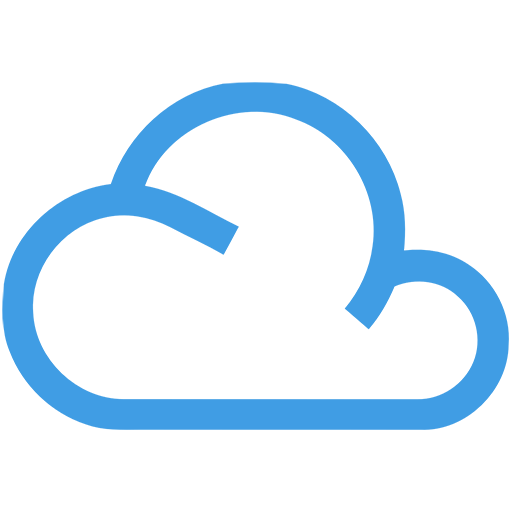 Overview of Agile CRM
Overview of Agile CRM
Agile CRM is a simplified suite of features offering a limited Gmail integration. That means you must switch between two tabs to understand your processes completely.
- Synced Accounts
- Various Integrations
- Marketing Automation
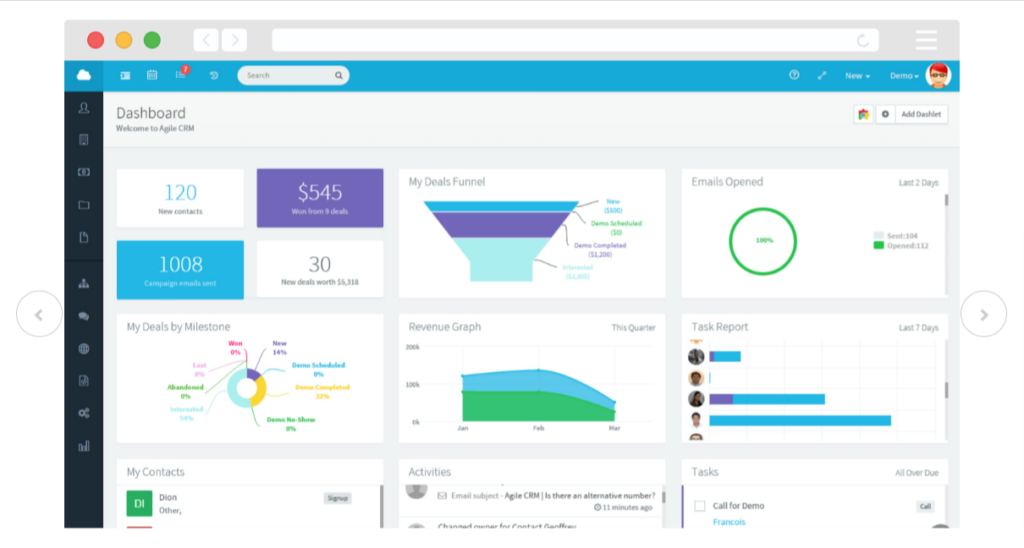
Synced Accounts
While Agile isn’t a fully integrated solution, it does ensure your Gmail and Agile accounts sync. So you only need to enter data once to access it on both platforms.
Various Integrations
This software offers various integrations for lead generation. You can generate leads from platforms like Facebook, Twitter, Google Apps, Twilio, LinkedIn, and more.
Marketing Automation
The marketing manager features a drag-and-drop designer, allowing you to create your marketing workflow with little effort. It also gives you a landing page builder, mobile and email marketing solutions, and a social suite.
Pros and Cons of Agile CRM
Pros
- Free software for 10 users
- Affordable and exceptional value for money
- Excellent marketing automation
- Multiple integrations
- Robust features
Cons
- It’s not fully integrated with Gmail
- The platform isn’t as easily navigable as others
- The free version doesn’t offer some standard features
 Overview of Copper
Overview of Copper
Copper is Google-recommended and designed software, ensuring it mimics other Google apps, like Gmail. This feature makes it user-friendly and ensures you can easily navigate the features.
- Copper Gmail Sidebar
- Lead Management
- Sales Analytics
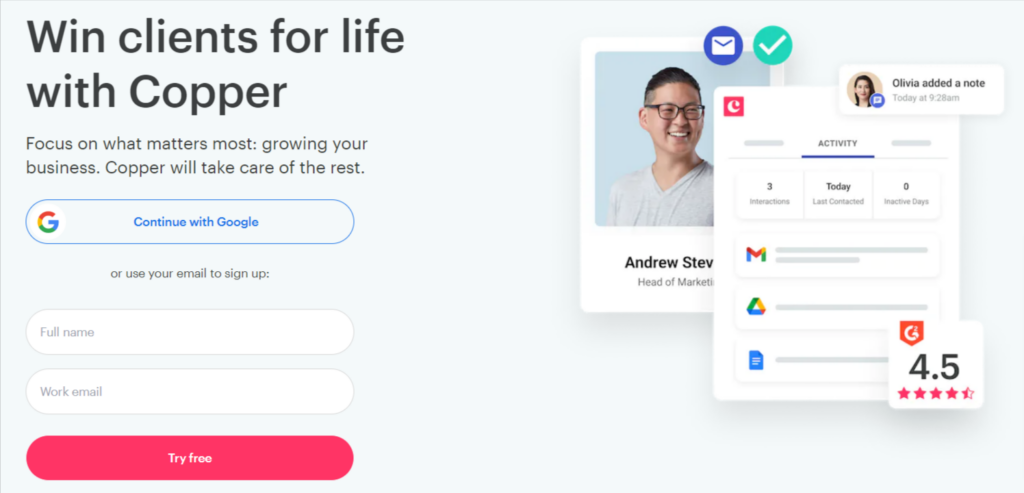
Copper Gmail Sidebar
The sidebar ensures access to relevant features even if the software doesn’t fully integrate with Gmail. It provides tabs on your contacts that track your relationship’s history.
Lead Management
You can build and customize your pipeline so you view your leads and sales instantly. This feature helps productivity and always keeps you updated on what’s happening.
Sales Analytics
The Copper reports are detailed and ensure you can understand your business’s sales with a glance. Personalize the templates to fit your team’s needs and build them how you want them.
Pros and Cons of Copper
Pros
- It offers a free trial
- User-friendly platform
- You can customize almost anything
- Sales automation functionality
- Multiple integrations
Cons
- Bulk emails limited to 200 recipients
- Advanced features only available to more expensive packages
- You can’t use HTML templates to send email campaigns
 Overview of Pipedrive
Overview of Pipedrive
Pipedrive is a robust and user-friendly site offering various excellent features primarily focused on sales management. Below, we discuss some of these features.
- Contact Management
- Task Planner
- Customizable Pipeline
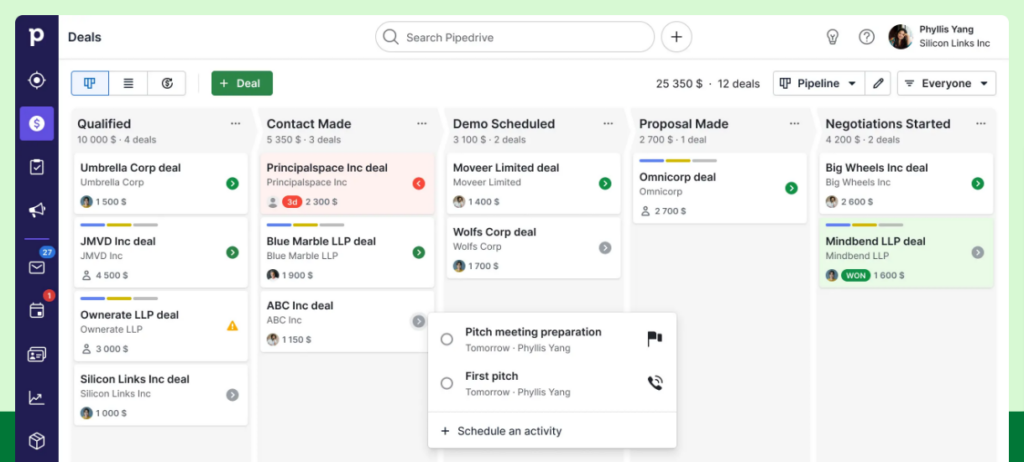
Contact Management
You can fully manage your contacts using Pipedrive. It offers a contact history of all the calls, emails, and meetings associated with that contact.
Task Planner
The extensive task planner lets you create activities, and the software will remind you of these activities when it’s time. It helps organize your day and week.
Customizable Pipeline
You can fully customize your pipeline to provide an excellent visual sales pipeline offering all the required information at a glance. You can also set it to match your sales cycle.
Pros and Cons of Pipedrive
Pros
- Excellent task management
- You can test it using the free trial
- Intuitive and easily navigable interface
- The Gmail extension works in all browsers
- Offers you good value for money
Cons
- Email marketing functionality is unavailable
- Slow customer service
- Gmail integration is limited
 Overview of FollowUp Personal CRM (Gmail Sidebar Integration)
Overview of FollowUp Personal CRM (Gmail Sidebar Integration)
FollowUp Personal ensures you can manage all your contacts from inside your inbox using a sidebar integration. We explore the best features of this software.
- Task Reminders
- Relationship Insights
- Scheduled Actions
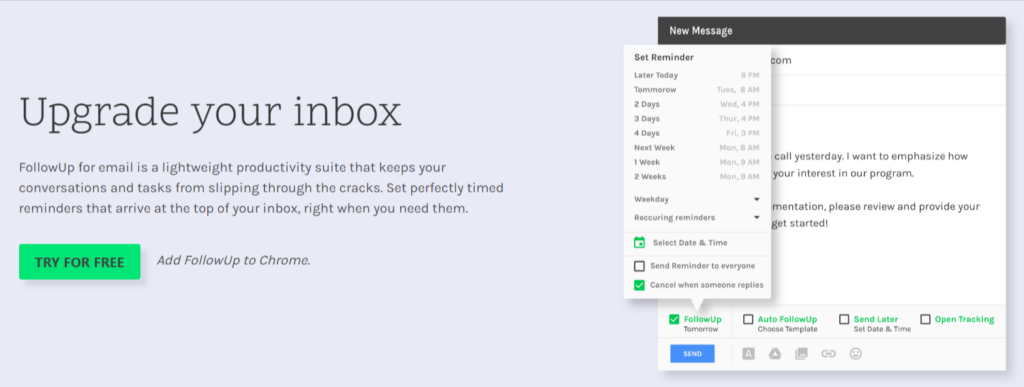
Task Reminders
Set tasks and never miss a meeting or opportunity since FollowUp Personal reminds you of all activities. You can customize when the software reminds you of the activity or meeting.
Relationship Insights
The relationship insights ensure you can easily navigate your inbox, as it’ll show you all the information you have on your contacts.
Scheduled Actions
You can add notes to your contacts and schedule follow-ups if your email doesn’t receive a response. Add an action to any contact so you don’t forget to stay in touch with your VIPs.
Pros and Cons of FollowUp Personal CRM
Pros
- Helpful follow-up settings
- It provides relationship insights
- User-friendly platform
- Customized contact management
- Experience a 14-day free trial
Cons
- It’s only a sidebar integration, not a full one
- You have a maximum of five email aliases
- Auto-follow ups only available with more expensive packages
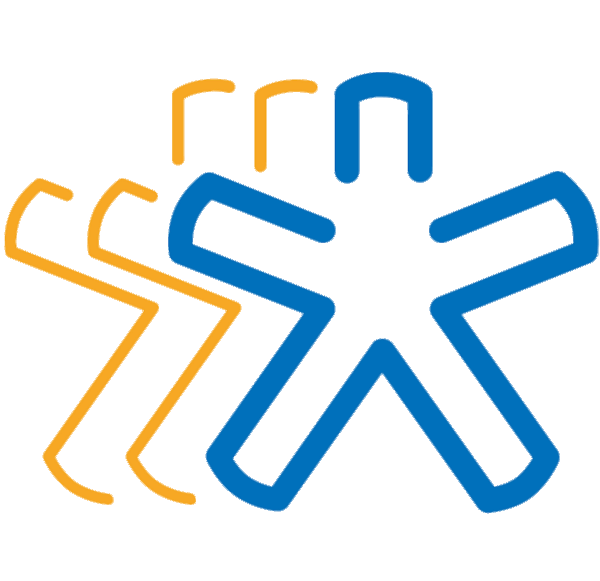 Overview of Nimble
Overview of Nimble
Nimble doesn’t only integrate with your Gmail but with all your G-Suite functions, making it a simplistic but exceptionally functional solution. We explore Nimble’s critical features below.
- Multi-Function Sidebar Integration
- Contact Record
- Complete Management System
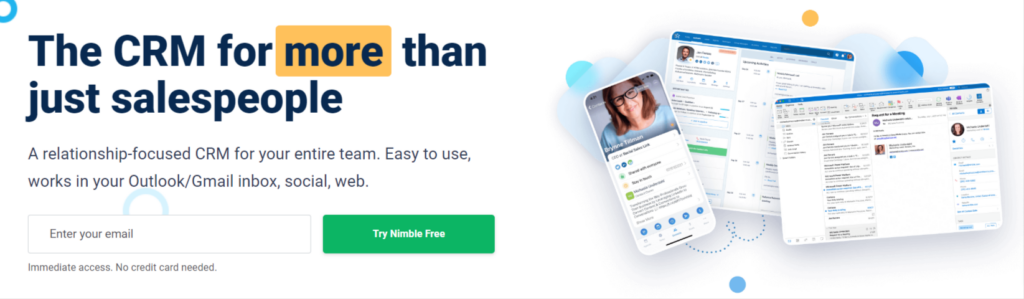
Multi-Function Sidebar Integration
The sidebar integration offers various functions, from updating contacts and managing deals to sending trackable emails and syncing calendar appointments.
Contact Record
Since it integrates with your G-Suite, the Contact record combines all the information you receive on multiple channels to create your comprehensive customer database.
Complete Management System
The Nimble software lets you work with a unified profile, ensuring all the information you need is at your fingertips. Engage with customers more effectively by using trackable emails to see who clicked and opened the emails.
Pros and Cons of Nimble
Pros
- Excellent sidebar integration with multiple functions
- Comprehensive contact record
- Extensive management tools are available
- Integrates fully with social media
- A free trial is available
Cons
- Needs a third-party integration to sync contacts from email
- Only one package is available
- No permanent free version
Which Is the Best CRM With Gmail Integration?
Looking at the different options, we believe Streak is one of the best overall choices. It provides complete integration with Gmail and various excellent features. However, NetHunt CRM is ideal for both big and small businesses, as it can scale with your business.
At the same time, InboxCRM can be considered the best free CRM for Gmail since it offers all its features in the free version and it seamlessly integrates with Gmail. It has a user-friendly interface, making it simple to operate while providing standard tools. The only option that comes close is HubSpot CRM, which offers a free version. However, HubSpot’s version has limited capability.
Below, we provided the top four options we’d recommend to you.
- Streak – Best Overall
- NetHunt – Best Scalability
- InboxCRM – Best free CRM for Gmail
- HubSpot – Best Automation and Pipeline
Final Thoughts
While the best Gmail CRM might differ for you based on your requirements and business, one of these is sure to be a perfect fit. Streak offers a comprehensive solution ensuring you get all the tools you need. Quality CRMs are crucial to increase employee productivity, streamlining your workflow, and letting no leads fall through the cracks.
One of the best free options is InboxCRM, which offers standard tools and services with a user-friendly platform. You can add it as a Chrome extension and enjoy the magic as you run a tight ship as never before. Check out the InboxCRM Chrome extension before you spend money on a paid package that might not work for you.
FAQs
-
Streak is one of the best CRM with Gmail integration, as it fully integrates instead of using a sidebar. It’s also easy to navigate. However, InboxCRM is another excellent option. It also integrates with your Chrome and provides various tools for free. However, the best Gmail CRM depends on your needs.
-
When you choose the best Gmail CRM, consider the following factors first. The software must have exceptional ease of use, as you don’t want to create more work for yourself. However, it should also have various tools and advanced features, give good value for money, and be available on multiple devices.