Email is a popular and effective method of communication. It’s used for business and personal communications, and the number of users is expected to reach 4.6 billion by 2025. While the process of sending emails seems simple from the user’s perspective, have you ever thought about how emails are sent? How does your email reach the recipient across multiple email clients? Keep reading to learn about an SMTP server and the role it plays in delivering your messages.
What is an SMTP Server?
The reality is that you’re using an SMTP server every single time you send an email. You just aren’t aware of it. So, what is an SMTP server? And what is its role in the email process?
SMTP stands for Simple Mail Transfer Protocol, and it’s a critical application for sending emails. It is a specialized application that enables email servers to send, receive and relay outgoing messages between the sender and the recipient.
Without an SMTP, emails would never reach their destination. Without these crucial servers, your email would only reach people whose addresses match your domain. This means Gmail clients would only be able to send emails to other Gmail clients. Worse than that, if you use an address linked to your business domain, such as [email protected], you’ll only be able to send emails to other users with the same domain.
How Does an SMTP Server Work?
When you’re sending an email, it seems like a simple process. You type your message, add the recipient’s address, and press send. However, in the background, an entire process is taking place that we aren’t aware of.
After you hit the send button, the Mail User Agent (MUA), which is either your email client or the related app, will connect to the SMTP email server. This is the start of the process and is sometimes referred to as the SMTP handshake. Once the connection is established, the process of sending your email begins.
The email client then submits the SMTP server address of both the sender and recipient, along with the body of the email and other details of the SMTP hosts.
The MTA, known as the Mail Transfer Agent, first checks the recipient’s domain name to see if it’s the same as the sender’s, i.e., both Gmail. If they are, the process becomes much simpler. The email simply goes directly to the recipient’s POP3 or IMAP server. However, if the domains are different, e.g., Gmail to Outlook, the SMTP email servers reach out to the Domain Name Server (DNS) before proceeding to the next step.
From the DNS, the server receives the recipient’s IP address and can proceed to send the email. It does this by connecting to the recipient’s SMTP email server and relaying the email. The SMTP from address is the email address that appears in the “From” field of an email sent using the Simple Mail Transfer Protocol (SMTP) and is visible to the server and DNS. The email is then added to a queue. This is where all emails are stored before hitting the endpoint, i.e., the receiver’s inbox.
Before the email gets sent to the inbox, the recipient’s email SMTP checks the message first. Once the domain and username have been recognized, the server sends the email to the receiving server.
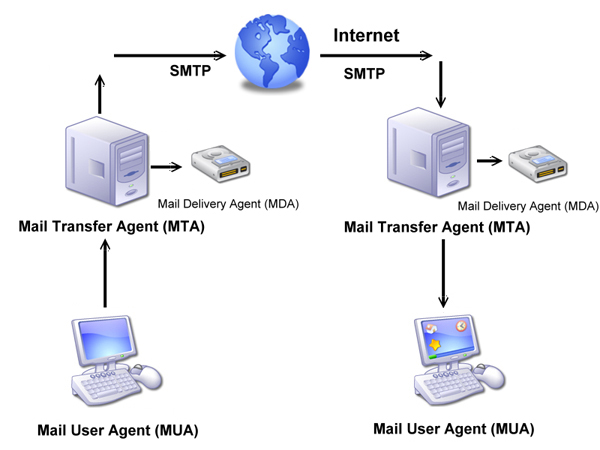
What’s the Difference Between an SMTP and Email Server?
An email server is an umbrella term used to describe any systems that collect, process, and serve email. As such, an SMTP server forms part of an email server because it plays a role in sending and receiving outgoing messages. However, an SMTP server is only one component in the process.
Since SMTP is specifically related to outgoing messages, it has a unique address that the app or email client has set. So, if you’re wondering, ‘What is my SMTP server?’ don’t worry. It’s very easy to find your SMTP server mail address. You’ll be able to find the SMTP for email located in the account or settings section of your email client.
What Makes SMTP Different from Other Servers?
A server can be any computer, device, or program with the sole responsibility of providing a service to another computer or program and its user. As such, the term server can be used to refer to a physical machine, such as a PC, a virtual machine, or even a program that delivers the service of the server.
Once again, a server is a broad term, and its uses can vary according to the service they provide. For example, a proxy server is vastly different from a gaming server because the services differ, yet they’re still both considered a server. A proxy server allows the user to change their IP address and access geo-restricted content, whereas a gaming server is used to deliver specific game functionality to the user.
Like most servers, an SMTP server is responsible for processing data sent to another server. So, what is an SMTP server, and what makes it different from others? The difference comes in when we look at the purpose of the service. In this case, SMTP is specifically related to sending and relaying data associated with outgoing emails.
Why Are SMTP Servers Important?
Now that we’ve answered the question ‘What is SMTP?’, we can talk about why it’s important. SMTP is a crucial protocol that governs all outgoing emails. Without it, your emails won’t reach the recipient.
Once you send your email, all the data contained within it is converted into code. The SMTP server is responsible for processing the code to send it on. Without this specialized server, the code won’t be translated or sent to the recipient’s email client.
Additionally, SMTP servers also play a part in verifying that the email comes from an active or legitimate account. This protects users from receiving emails from illegitimate sources.
Final Thoughts
We’re so reliant on email communication that very few of us are aware of the processes that happen behind the scenes. Sending an email seems like such a simple process, but that’s only because we see a single part of it. For many people, what happens after they hit send is a mystery. Luckily, SMTP servers are there to ensure your outgoing emails get delivered.
If you want to keep track of your own processes when it comes to email communications, try the InboxCRM Chrome extension. This helpful tool works directly in your Gmail inbox and helps you monitor where in the process your clients are.


