If there’s one tried and tested method to scale your business successfully, it would be to manage customers and their needs in an efficient way.
However, managing customers becomes a difficult task once you have a lot of customer data to keep track of.
On the flip side, you can’t lose the customer data either — after all, how are you supposed to manage customer expectations if you don’t know them in the first place?
It’s a double-trouble situation. And it goes without saying (we’ll say it anyway) — you need a system.
And that’s where customer relationship management (CRM) platforms come in. They’re the systems you need to manage customer data (and, by extension, customer relationships) efficiently.
In this CRM guide, we’re covering exactly what a CRM tool is, its use cases, a few need-to-knows, and how InboxCRM can help you.
What is CRM Solution Software, and What Is the Functionality of CRM?
CRM solution software is tools that are available to manage customer relationships. That’s to say, you can use them to sort customer data, automate tasks, manage team members and workflows, and get insights.
Having such information on hand helps you:
- Provide a personalized experience to customers and vendors.
- Create pipelines to manage leads, workflows, tasks, and targets better.
- Use insights to find out gaps in customer management and get sales forecasts.
- Create an environment where team members of the same or different departments can collaborate or view and edit documents and files in real time.
- Automate admin tasks and routine activities.
- Create alerts for necessary actions to be taken.
- Reduce time and effort managing customer data, interactions, transactions, etc.
- Integrate existing systems from your tech stack.
Some CRM solutions go one step further to provide additional support, such as vendor management, marketing automation, sales support, and more.
How to Use a CRM System
Before opting to use a CRM system, first, identify the reasons why you might need a personal or business CRM solution and if it’s the right time to get one. Once that’s done, you can begin searching for solutions that will best suit your needs.
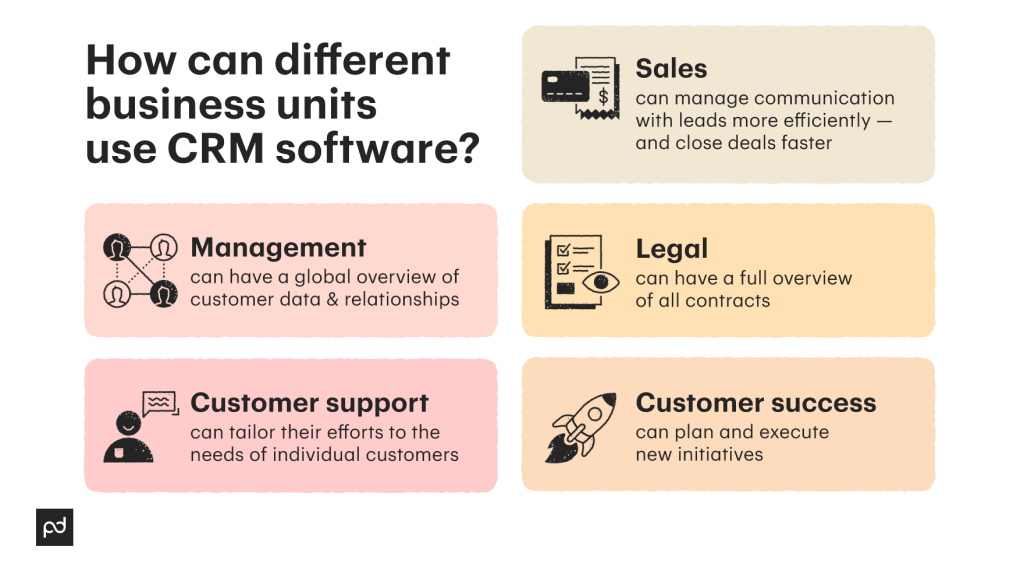
Once you get the solution, immediately upload all existing customer data, integrate your systems, and add the necessary teams (customer support, sales, marketing, etc.) to the platform.
From there, customize your settings and dashboards to see the necessary fields you like. This is because some solutions already have built-in fields, but you can also add custom fields when and where you see fit (e.g., InboxCRM has existing pipelines for hiring, sales, support, projects, etc., but you can easily add custom fields and add more pipelines).
Lastly, you can use all the insights your CRM provides you and deliver better experiences to customers. You’ll identify gaps that might allow you to convert prospects faster, find newer opportunities, or reduce the time spent on certain processes.
How InboxCRM Can Help You
While there are multiple guides for CRM on the market, this guide introduces a newer player in the industry: InboxCRM.
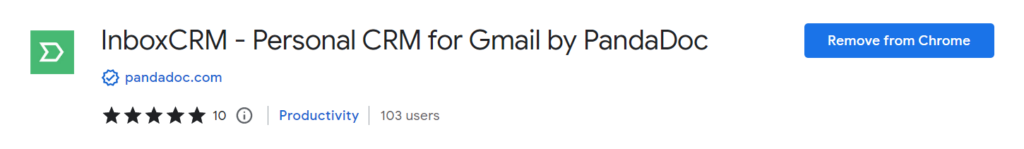
InboxCRM is the perfect solution for individuals who have multiple projects, tasks, leads, and relationships to manage but not enough time to do it all.
This solution will help you:
- Manage workflows
- Customize fields and pipelines
- Manage multiple tasks
- Reduce time spent on mundane activities
Best of all, the solution can be integrated with your Gmail account and is completely free to use. Add the InboxCRM extension to your browser now — click here to get it!
FAQs
-
A customer relationship management (CRM) platform is a solution that helps individuals, companies, and team members store, manage, and track customer data. Additionally, it also presents them with insights to improve the way they currently conduct business. In sum, it’s data-driven software that helps you manage tasks and customer relationships.
-
A CRM database is a resource on a CRM system that has data which consists of customer profiles, interactions, history, transactions, and more.
-
Sales CRM systems are solutions used by salespeople to help them close deals faster and manage customer relationships efficiently — this is done via the software presenting them with the necessary information about a customer’s current profile.
-
As the name suggests, customer relationship management (CRM) helps businesses manage relationships with their customers to provide those customers with a better experience.
-
CRM systems usually collect all customer data at the time of interaction, integrate multiple resources, and analyze trends to improve the productivity of businesses.


