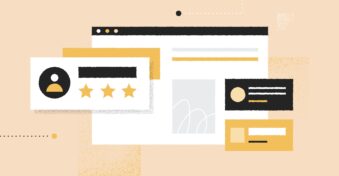Your email reputation has a direct effect on the deliverability of your marketing campaigns. If your sender score is low, it could mean that the bulk of your emails aren’t being delivered or are being labeled as spam. Doing a frequent email reputation check is essential to see if you need to make improvements to ensure your emails get delivered. Keep reading to learn more about how to check email reputation and what you can do to raise your score.
What is Email Sender Reputation?
Your email sender reputation is made up of two different factors: your IP reputation and your domain reputation. The email service provider (ESP) you use assigns an IP to your email account. This IP is different from the one linked to your internet connection and is just related to your emails. Many ESPs that offer free accounts will assign shared IPs to your email. When you pay for your email service, you can choose to have a dedicated IP – which is much better for your email sender score.
Each of these IPs’ reputations tells other email servers whether they can trust any mail from that source. However, if you use a shared account, everything that the other users do will affect the reputation of the IP. As such, you have much less control over your email reputation score. By using a dedicated IP, you’re the only one using the IP address, and you, therefore, have more control over your standing.
Your email domain reputation is equally important when it comes to your email reputation score. Using a domain that’s well-known for sending spam messages will have a much lower score. Domain email reputation is directly linked to your ESP. For example, if you use a free Gmail or Yahoo! account for your campaigns, the score would be lower because these are commonly used to send bulk spam emails.
It’s important to ensure that you have a good sender score for emails, as this directly influences the deliverability of your emails. With a good reputation, your emails will reach the inboxes of your subscribers. However, a bad IP and email domain reputation can cause your campaigns to end up in the recipients’ junk folders.
What Affects Your Sender Reputation?
There are a few different factors that impact the reputation of emails sent by you. Let’s take a look at some of the key metrics used to score a sender email reputation.
Metrics that affect email reputation:
- Spam complaints
- Spam traps
- Bounce rate
- Sending history
- Engagement
- Unsubscribe rate
How To Check Your Sender Score
You should frequently check your domain email reputation to ensure your emails are being delivered. The easiest way to do this is by using an email reputation checker tool. Some of the best tools you can use to check domain reputation include Sender Score, Talos Intelligence, Google Postmaster Tools, and Send Forensics.
These tools vary in functionality and price. They also use different metrics at different weights, so the scores can vary between different tools. For best results, it’s recommended to use multiple tools, as the different results can give you a better overview of your reputation.
For the sake of this how-to section, we’ll be using Sender Score to check the email domain reputation, but the process is very similar across different tools.
Step 1: Launch Sender Score in Your Browser
Open Sender Score or a similar tool to check sender reputation.
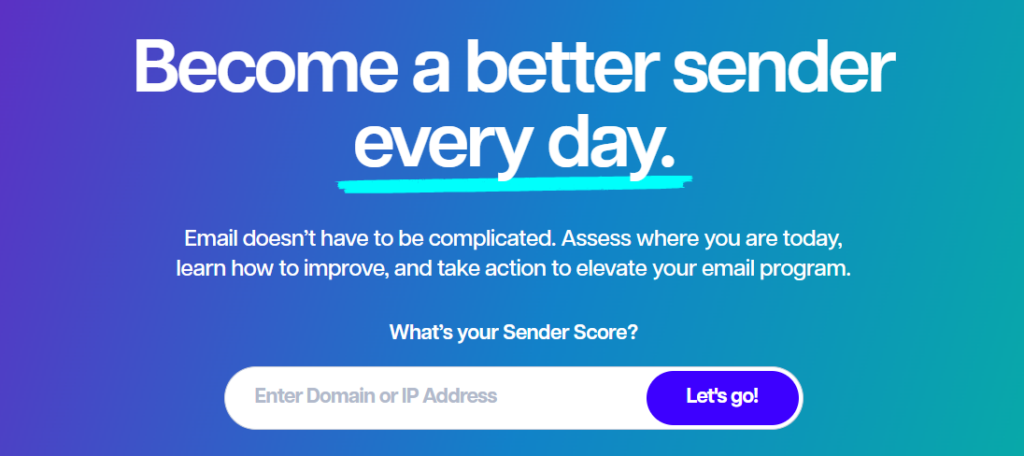
Step 2: Add Your Domain or IP
Now, to have the tool check the domain spam score, you need to type in either your domain or IP address. Click on ‘Let’s Go’ to get started.
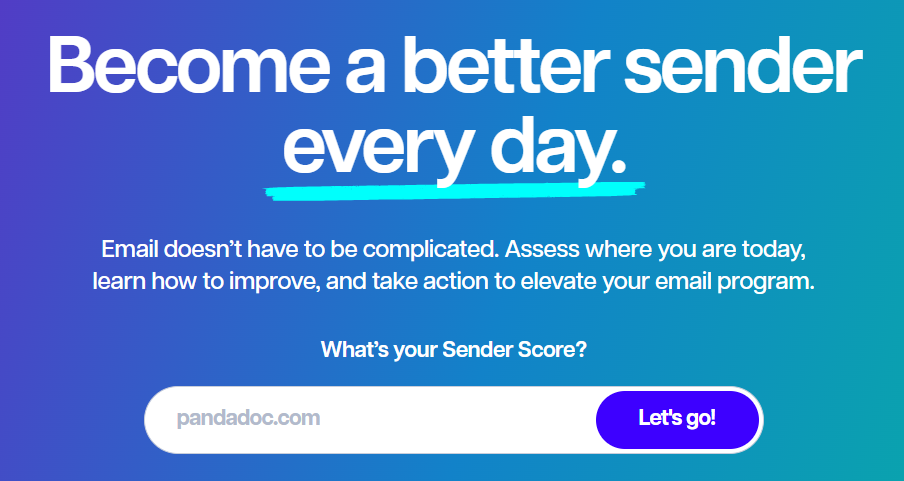
Step 3: Add Additional Information
Before the tool proceeds to check the email domain reputation, it requires more information. A window will appear asking you to provide additional information, such as your name, location, and monthly email volume.
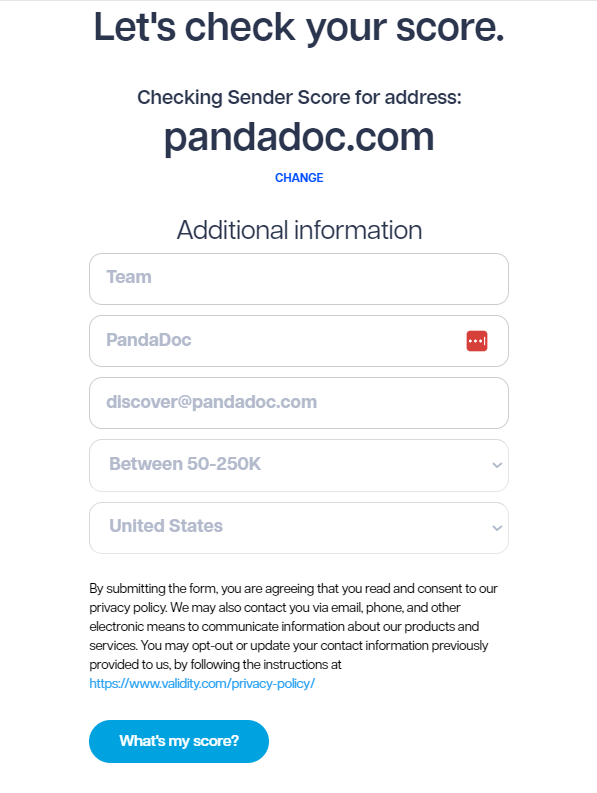
Step 4: Click on ‘What’s My Score’
Finally, click on the ‘What’s My Score’ button, and the tool will run an email domain reputation check and return your score out of 100. Anything above 80 is considered good. Below 80 needs some improvement.
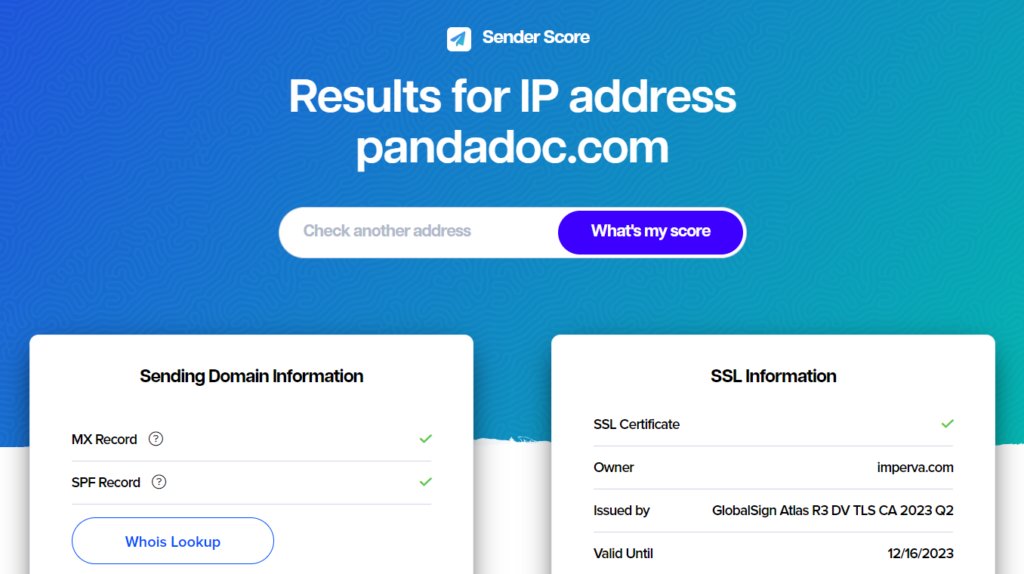
How can You Improve Your Sender’s Reputation?
After conducting your email sender reputation check, you’ll have a better idea of whether you need to make improvements. Here are a few things you can do to boost your reputation.
Authenticate Your Domain
Having proper authentication protocols in place will assure incoming servers that you’re a real person. More importantly, it also shows them that you’re who you claim to be. Another benefit of authenticating your domain is that it makes it more difficult for spammers and phishers to do anything suspicious. Ensuring your domain is authenticated should be your first step in your domain reputation check.
Grow Organically
Marketers understand the importance of a mailing list and growing their subscriber list. Some businesses may even be tempted to buy mailing lists to help the process along. However, this can have a detrimental effect on your reputation. If you start sending emails to people who haven’t shown an interest in your brand by subscribing themselves, there will be an influx of bounce rates and unsubscribing. Some of these recipients might even report your emails as spam. This all harms your reputation. It’s best to grow your mailing list organically, even if it takes a little longer.
Clean Your Mailing List
After a while, some of your subscribers may lose interest in your content, or they might no longer be using that email account. As such, emails sent to these accounts will have a higher bounce rate. You should frequently check your mailing list to identify subscribers who no longer open emails so that you can send them a ‘breakup’ email to try to re-ignite their interest or remove them from your mailing list to avoid these bounce rates.
Final Thoughts
Conducting an email domain reputation check is essential to ensure your marketing campaigns make it to the recipient’s inbox and don’t get labeled as junk. Use email reputation lookup tools to check the reputation of your emails and see if you need to make improvements.
To help you monitor your campaigns and interactions with subscribers, you can use the InboxCRM Chrome extension from PandaDoc. This free extension works straight from your Gmail inbox and makes it easy to stay on top of your processes.