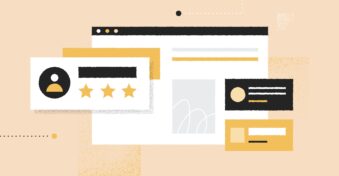Sending reminder emails is crucial for businesses, as it’s easy for your clients and associates to forget important information in the hustle and bustle of life. There are various reminder mails. You must make a judgment call on which type to use, depending on the reason for the message. Read further to find the different types, tips on typing and sending a reminder email, and a way to track your reminder emails.
What Is a Reminder Email?
A reminder email for clients or colleagues is aimed at reminding them of a meeting, offer, overdue invoice, and any other reason. While the reasons for this type of message can be endless, there are several common tips you can remember to write a professional one.
Types of Reminder Emails
When you send a reminder email, the type of message you use depends on the reason for the email. The same applies to the email’s tone of voice and content. Read about the most common types below.
Invitation Reminder
When you send email reminders about invitations, it’s to invite the client to an event and remind them about that invitation. This can be a sale event, a corporate function, or any other event.
Re-Engagement Email
A re-engagement mail is when you send reminder emails about something you’ve already contacted the recipient about previously. So if you made an offer, this message is a nudge to remind the client about the contents of your one.
Upcoming Sale
If you have an upcoming sale, one of the best ways to inform people about it is to send an email reminder. This notification will ensure your clients know about the sale and places it in their mind closer to the time of the sale.
Policy Update
When updating your policy, you must send a reminder email to the client base so they’re aware of the update. Whether they read the policy is up to them, but you should do your side by letting them know about it.
Impending Expiration
This type reminds customers about expiring deals and that now is the last chance to grab these offers. However, you can also use it to urge clients to pay an overdue invoice or place their order before the stock runs out.
Scheduled Meetings
This type is an email reminder example you use to let customers or associates remember a scheduled meeting. You confirm the date and time of the meeting, which is also a subtle nudge to the other party, reminding them to attend.
How to Send a Reminder Email
No matter the email type you’re using, or the reason for the message, there are a few tips and steps to follow across the board. Below, we briefly discuss the steps to write and send examples of reminder emails.
Step 1: Include a Relevant Subject
The first step is to create a clear and relevant subject line. You want your client to immediately know why they’re receiving this email and coax them to open it and have a look.
Step 2: Use an Appropriate Greeting
The type of greeting you use can depend on the nature of the email. If you’re contacting someone professionally, use more formal language, like their title and surname. However, if it’s a more personalized message, maybe use a casual greeting with their name.
Step 3: Stating the Purpose of the Email
Now you come to the basics of your message, the why and when. You state why you sent this message and then give any further details regarding the purpose of the email.
Step 4: Include a Powerful Call-to-Action
This step might be the most crucial part of your message, as you want to convince the client or associate to follow your message’s instructions. Whether closing a sale, paying an invoice, or attending an event, you’re trying to convince them to perform some action.
Step 5: End With a Good Closing
Lastly, every message needs a goodbye, and ensure you end the mail with a good closing. That can be anything from a courteous response to a more casual goodbye, but ensure it fits the rest of the mail’s tone of voice.
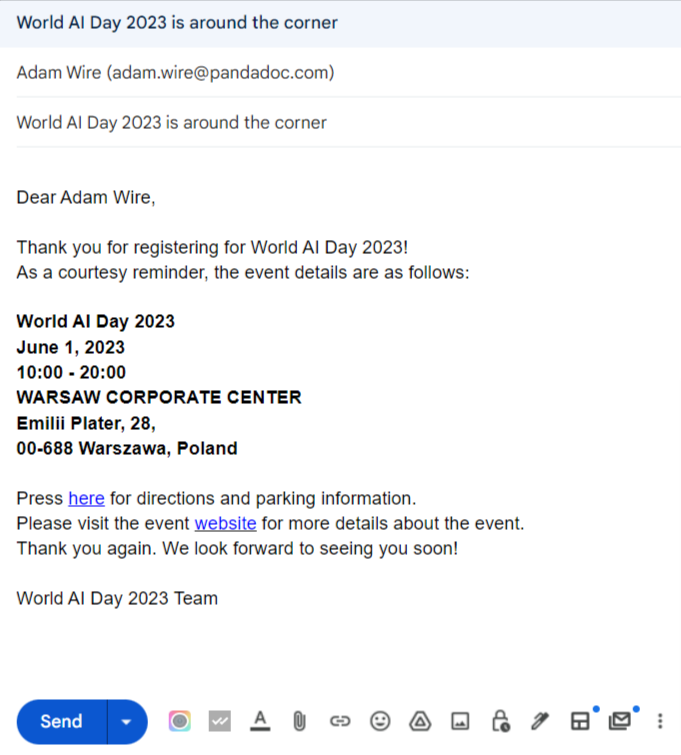
Simple Way to Keep Track of Emails
CRM tools are ideal for keeping track of email campaigns and reminder mails. Software like the InboxCRM Chrome extension ensures you never forget to follow up and send a reminder to a client. It’s a free tool that also lets you complete various other steps during the email campaign.
Final Thoughts
Sending a reminder is an excellent way to keep your brand relevant in the mind of the client or associate. Ensure you know how to send the best version of these messages and which type to use for what situation. You’ll find many examples of email reminders online and can use our tips to write your own. We also recommend you use the InboxCRM Chrome extension to monitor your emails and track which clients need reminder emails.
FAQs
-
Above, we give a step-by-step guide on how to write a reminder email. The most critical part of ensuring you got the content right, so an excellent subject, appropriate greeting, email purpose, call-to-action, good closing, etc.
-
You send friendly reminder emails to people you have a closer relationship with or with a message that doesn’t have as serious content. You can be a bit more casual in your greeting and wording and use their given name to address them.
-
When you need to keep the message more polite, we recommend you stick to formal language. Stay courteous and concise, stating the purpose of the message and a brief request to fulfill the action. Use their title and surname, and don’t try to make a joke.