Email is one of the most popular ways to contact people since it’s fast, allows some breathing room and almost everyone has one. As such, it’s vital to learn how to write answering emails when someone contacts you.
Various reasons for receiving a message exist, but do you know how to reply to an email effectively?
Below, we’ll look at how to answer an email and give you some tips on what to remember. Read more to find out how to reply to an email professionally and casually.
Why Is It Important to Respond to Emails?
Before you learn how to properly reply to an email, you must know why answering emails is critical. If you receive an email, then someone is trying to contact you. It might be good or bad news, but responding to it shows you care about what they’re saying.
In a professional setting, you must write an email response to the associate, employer, or business partner, so they can see you received their message and thought about it. The same applies to casual emails, but there’s generally a bit more leeway in how to reply to an email and when you reply.
Whether the email you receive is positive or negative, you want to cultivate a positive relationship with the sender, which is what responding to emails does as they see you took the effort to reply. It also ensures the process moves along quickly, whether when receiving feedback, reviews, or hashing out a new contract.
Tips for Responding to Emails
When you consider how to properly respond to an email, the following tips will help get you started. You can apply these tips to any email type, provided you keep the message and recipient in mind.
Tip 1: Remain Authentic
You shouldn’t copy-paste a template or pre-written script when sending email replies, as it might seem cold and insincere. Always remain authentic to convey that you care about the message, and you should tailor it to the recipient. That’s not to say you can’t use a template, as templates help you respond to emails, but add your flair and brand to them.
Tip 2: Send It at the Correct Time
People might not expect an immediate response to their email, but they want you to answer the email in the next 24 to 48 hours. The faster you can respond, the better rapport you can build with the recipient. If you wait a week to respond, you shouldn’t be surprised to find an upset recipient waiting.
Tip 3: Use the Correct Tone of Voice
Keep your tone of voice in line with the setting of the email. If it’s a professional one, then keep your wording professional. However, if it’s a close associate or client, you can add a slightly more relaxed tone to your response to reflect that relationship. Your greetings and word choices influence the voice of your message significantly.
Tip 4: Show Compassion to Negative News
No one likes receiving negative news, but that doesn’t mean you should show it when responding to an email. Always show compassion and understanding to negative information. Don’t take it personally if a customer gives negative feedback. Instead, use the feedback to improve your offer, product, or service. It also shows the recipient you’re taking the news seriously instead of sweeping it under the rug.
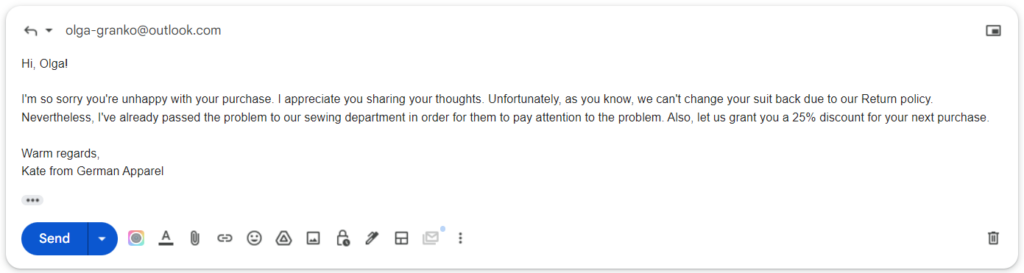
Tip 5: Add Context to Your Answering Emails
When you respond to emails, add the context of the email again. You don’t know how many emails the recipient sends and receives, so it’s better to remind them of the subject so it can jog their memory. However, you don’t need to reiterate the entire message. Instead, you can give a broad outline.
Tip 6: Add Personality and Emotion
Many might believe that remaining professional in an email means leaving out emotion, but they can’t be further from the truth. Adding a bit of feeling to your email shows the recipient that you care, and they’ll receive it better.
Tip 7: Always Respond to Positive Feedback
If you receive positive feedback, it’s vital to respond so that the recipient knows you appreciate the time they took to write that feedback. You should write a message of appreciation for positive reviews, compliments from customers or associates, and any other feedback, showing you don’t take their appreciation for granted.
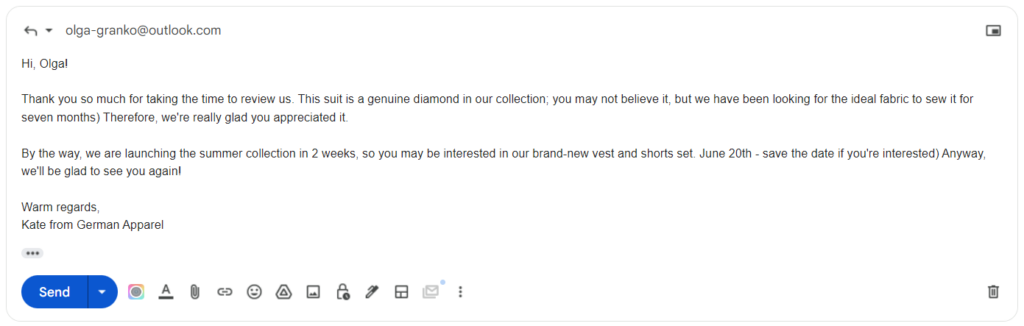
Tip 8: Focus on the Recipient
When you answer an email, you should focus on the recipient and their needs. If they complained about something, instead of excusing whatever caused them to complain, you should validate their message by stating how you’ll meet their needs.
Tip 9: Don’t Neglect the Technical Aspects
When answering emails, you mustn’t neglect the technical aspects of the message. These aspects refer to the formatting, attachments, and word usage, as they can influence your message’s readability to the recipient. Keep the standard format, as recipients are used to it, and ensure you name the attachments so they can see what it is at a glance.
Tip 10: Add a Relevant Email Subject
Your email subject should be concise and summarize the content of the message. Essentially, you want the recipient to understand what the email is about without even opening the message. It also helps when you must filter and search your emails looking for that particular email.
Final Thoughts
Remember the above tips when looking into how to respond to emails professionally or casually. These tips will help you learn how to reply to an email effectively and help maintain your relationship with the recipient.
However, we all know sometimes an email can slip through the cracks. That’s why CRM software like InboxCRM Chrome extension by PandaDoc is an excellent tool to help manage your emails. Check out the free InboxCRM Chrome extension, and see how easy monitoring and managing your inbox becomes.


